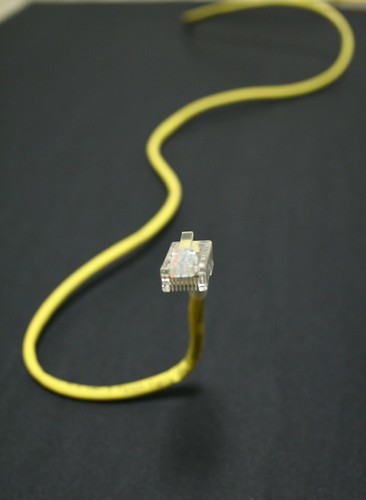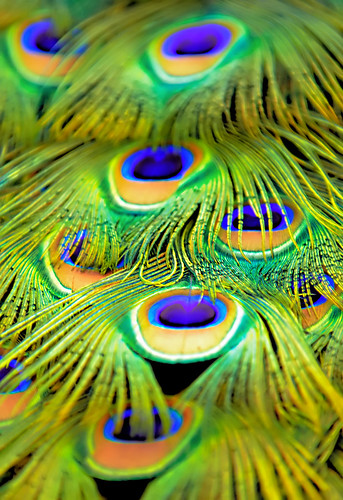 1. My height is only average. I seem taller because of my towering ego.
1. My height is only average. I seem taller because of my towering ego.2. I have never won the Iditarod or the lottery, for similar reasons. However, I would love to win a prize in Learn & Play! If I win, I promise to keep my acceptance speech to under five minutes.
3. Many of you know my real name and have speculated that my middle initial, L, is for largesse, the name you recognize from Flickr, Twitter, Digg, LibraryThing, Delicious, and marquees everywhere. It's not true.
4. I have selected @jimbodino to write my authorized biography. He will do this on Twitter, in 140 characters or less.
5. Over the years, I have learned to appreciate a person who can carry his/her own luggage as well as mine.
6. I have a valid driver's license and am fully capable of driving myself should the need ever arise.
7. I am way too old now for those crazy stunts, so don't even try to persuade me.
8. It's true! Avoiding the paparazzi is a simple matter of going without makeup. When I go around without makeup, only my most ardent canine fan recognizes me.
9. I would like to thank my parents and all of my ancestors for my genetic material.